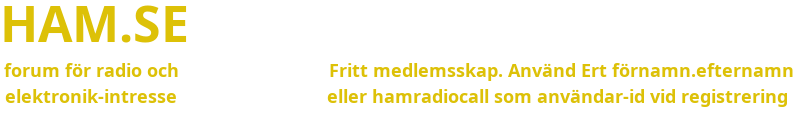Remote = The computer connected to the rig
Local = The laptop (or PC) used to control the rig (Laptop?)
***Note***
This Post assumes you're using an FT-897. If you're using another type of rig, substitute the name of that rig wherever you see FT-897, or 897.
*** *** ***
1. Ensure that the firewall is turned off on the remote computer and that your router if used is set to alow access via port 7805
2. Ensure that your rig is connected to the remote computer and can be controlled by direct connection of HRD
3. Enable the HRD server on the remote machine by going to Tools/programs/remote in HRD
4. Close HRD on the remote
5. If you dont have a static IP address then get one from
No-IP - Dynamic DNS, Static DNS for Your Dynamic IP and give this ip a name like 'ft897' and install the small no ip program on the remote computer - Its all free like HRD!
6. Install HRD on the local computer (Laptop)
7 Install Skype on the remote computer and local computer and have two different log in names.
8. Set Skype on the remote to auto answer
9. Start HRD on the local (Laptop) computer BUT NOT ON THE SERVER
10.When the conect screen apears on the local machine select Yaesu - FT897 - remote com port - click connect
11. In the 'Remote connection' window set the address to the NO-IP address - something like FT897.no-ip.info - set the port to 7805 - set the username to 'Simon' and the password to 'snowtime' (assuming that you have not already changed the user names and password in the HRD Server config) - click connect
12. Insert the com port number that the rig is connected to and click OK
13. start Skype and call the remote Skype account
All should now work